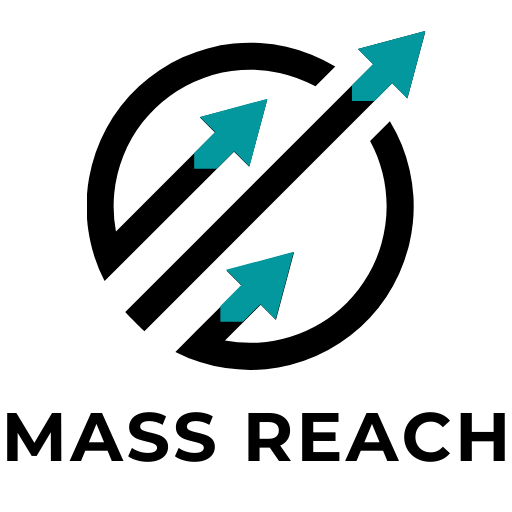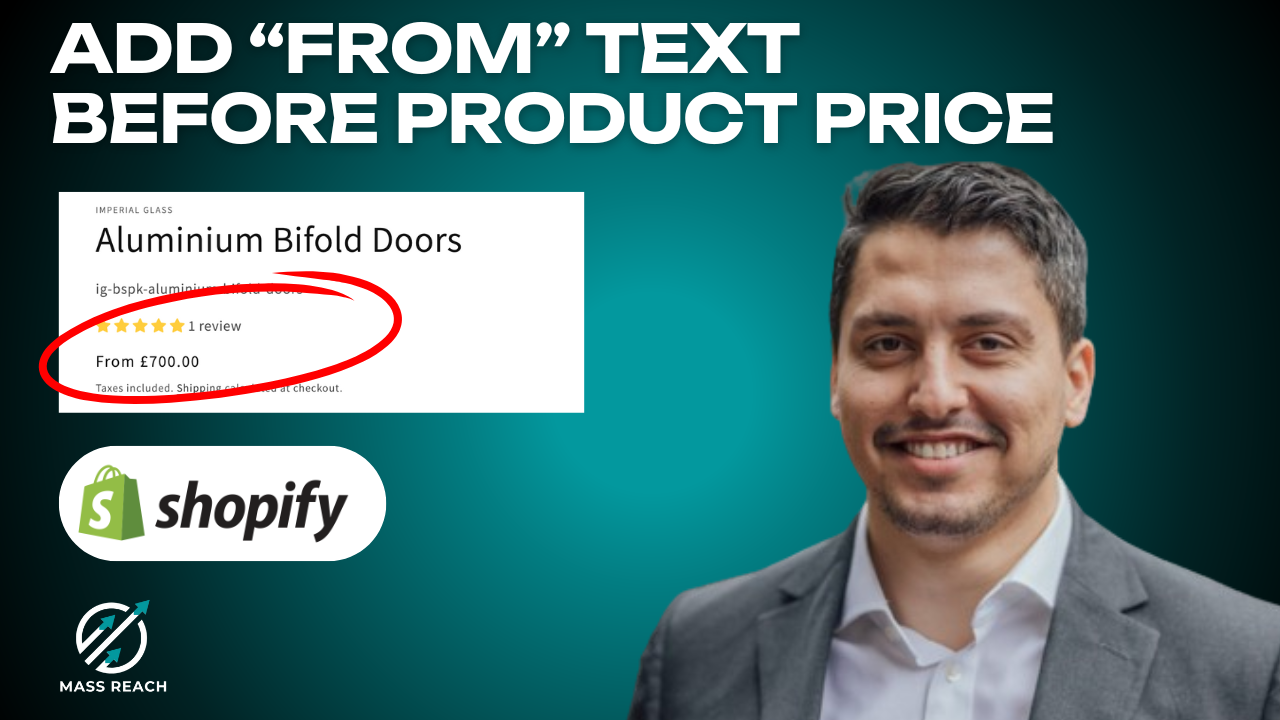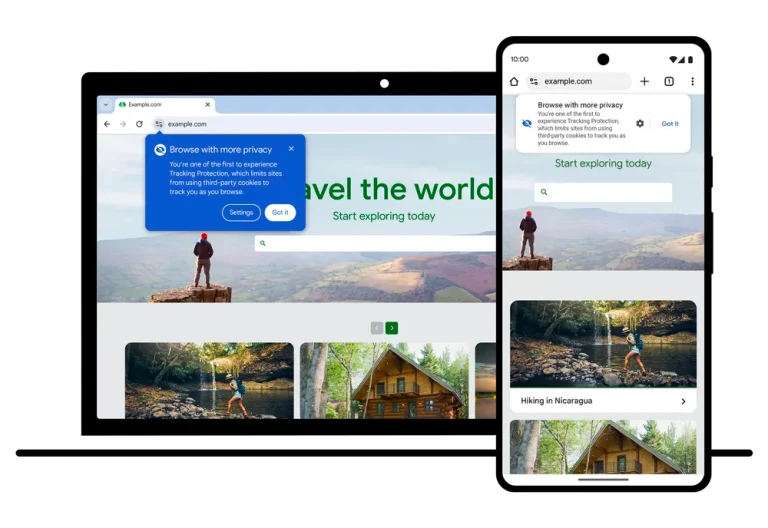Are you looking to enhance your Shopify store’s product presentation? One effective way to do this is by adding custom text before your product prices. This simple adjustment can help convey important information to your customers, such as “from”, “starting at” or any other phrasing that aligns with your branding. In this guide, we’ll walk you through the steps to make this change seamlessly.
Getting Started
First things first, you need access to the backend of your Shopify store. If you’re already logged in, you’re halfway there! If not, go ahead and log in to your Shopify admin panel to begin making changes. This guide will help you navigate the settings necessary to add your desired text before product prices.
Accessing Your Store Settings
Once you’re logged in, the next step involves navigating to the settings section of your store. This is where you can customise various aspects, including currency formatting.
- Click on Settings in the lower left corner of your admin panel.
- Select General from the list of options.
In the General settings menu, you’ll find a section dedicated to currency display. This is where the magic happens!
Changing Currency Formatting
Now that you’re in the currency display section, look for the three dots next to your currency settings. Clicking on these dots will open up additional options where you can modify how prices are displayed on your storefront.
Here’s how to customise your currency formatting:
- Click on the three dots next to the currency display settings.
- Select Change Currency Formatting.
Now, you’ll see a text box that allows you to modify the currency format. This is where you can add the text of your choice before the currency symbol.
Adding Custom Text
You can add any text you like before the currency symbols. For instance, if you want to display “from” before the price, you can simply type “from” in the text box. This allows you to set the tone for your pricing strategy.
- For example, you could write: From £20.00
- Or, you might prefer: Starting at £15.00
- Feel free to experiment with different phrases that resonate with your brand identity.
Ensure that you adjust this setting for all currency options available in your store. Once you’re satisfied with your custom text, don’t forget to hit the Save button to apply your changes.
Verifying Your Changes
After saving your changes, it’s time to check if everything looks good on your storefront. Navigate to your website and click on one of your products to see the updated price display.
If you’ve done everything correctly, you should see your custom text appearing before the product price. For instance, when you click on a product, you should see something like “from £20.00” displayed clearly, enhancing the customer’s shopping experience.
Why Use Custom Text Before Prices?
Adding custom text before product prices can significantly impact customer perception and buying behavior. Here’s why you might want to consider this strategy:
- Clarity: It helps clarify pricing structures, especially if you offer products with varying prices based on features or options.
- Marketing: Phrases like “starting at” can create a sense of value and encourage customers to explore further.
- Branding: Custom text can reinforce your brand’s voice and make your pricing strategy more cohesive.
Examples of Effective Custom Text
When it comes to choosing the right text, consider what will resonate most with your audience. Here are some examples:
- From £29.99 – Ideal for products with multiple variants.
- Starting at £15.00 – Great for tiered pricing models.
- Only £9.99 – Simple and effective for straightforward pricing.
- Buy Now for £49.99 – Encourages immediate action.
Each of these phrases can help set expectations and guide customer decisions, ultimately driving more sales.
Final Thoughts
Customising your product price display in Shopify is a simple yet powerful way to enhance your online store. By adding text before your prices, you can improve clarity, reinforce your branding and influence customer behaviour positively.
So, go ahead and give it a try! Log into your Shopify store, follow the steps outlined above and watch as your product pages transform into a more engaging shopping experience. If you have any questions or need further assistance, feel free to reach out for support.
Thanks for reading and happy selling!