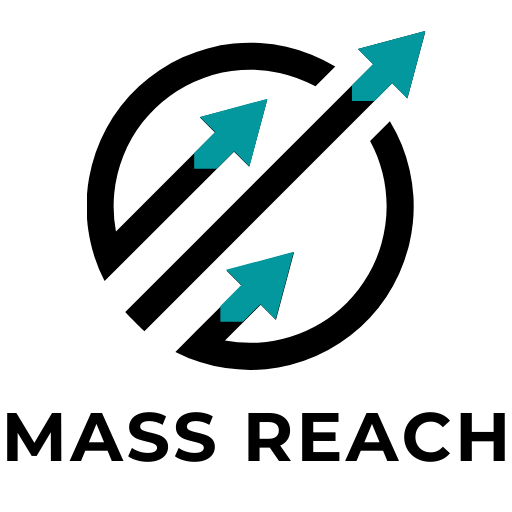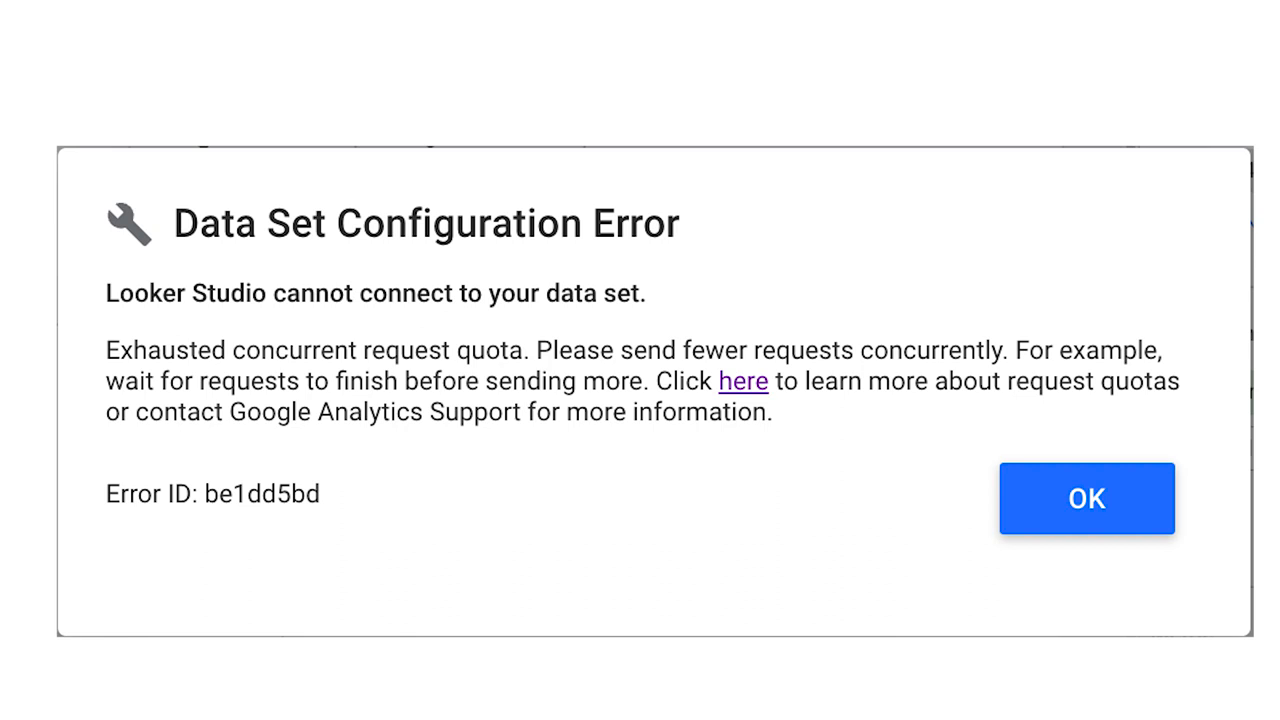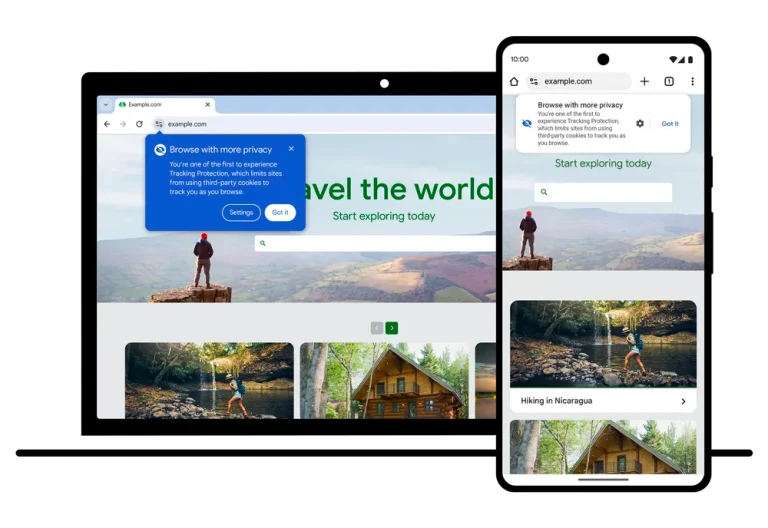Brace yourselves, folks, because it appears that Google has managed to magically transform your oh-so-perfect GA4 reports in Looker Studio from functional beautiful works to, sadly, useless broken codes!
Now, if you’re here reading this, it’s highly likely that you’ve opened up your GA4 reports in Looker Studio recently and were greeted with this annoying error message saying:
“Exhausted concurrent request quota please send fewer requests concurently.”
But don’t worry, in this post, I will walk you through why this error is occurring and shed some light on possible solutions to solve the issue.
The Problem: GA4 API Quota Limits
If you clicked on the link provided in the error message, it would have taken you to a page outlining the quota limits related to GA4 API.
Scroll down to find two notable rows: core concurrent requests per property and the core tokens per project per property per hour. These are the villains of our story, enforcing a limit on the number of requests and tokens we can use.
A ‘request’ in this case means Looker Studio asking the GA4 API for some data. When you load your report in Looker Studio, it sends a request for every single widget containing a query, be it charts, graphs, or tables. But ah, catch this – in some cases, more than one request is sent per widget.
Now if your report contains more than ten widgets or requests, it automatically violates the core concurrent requests per property limit. On the other hand, each widget query also represents a variable number of ‘tokens’, with most requests consuming ten or fewer tokens.
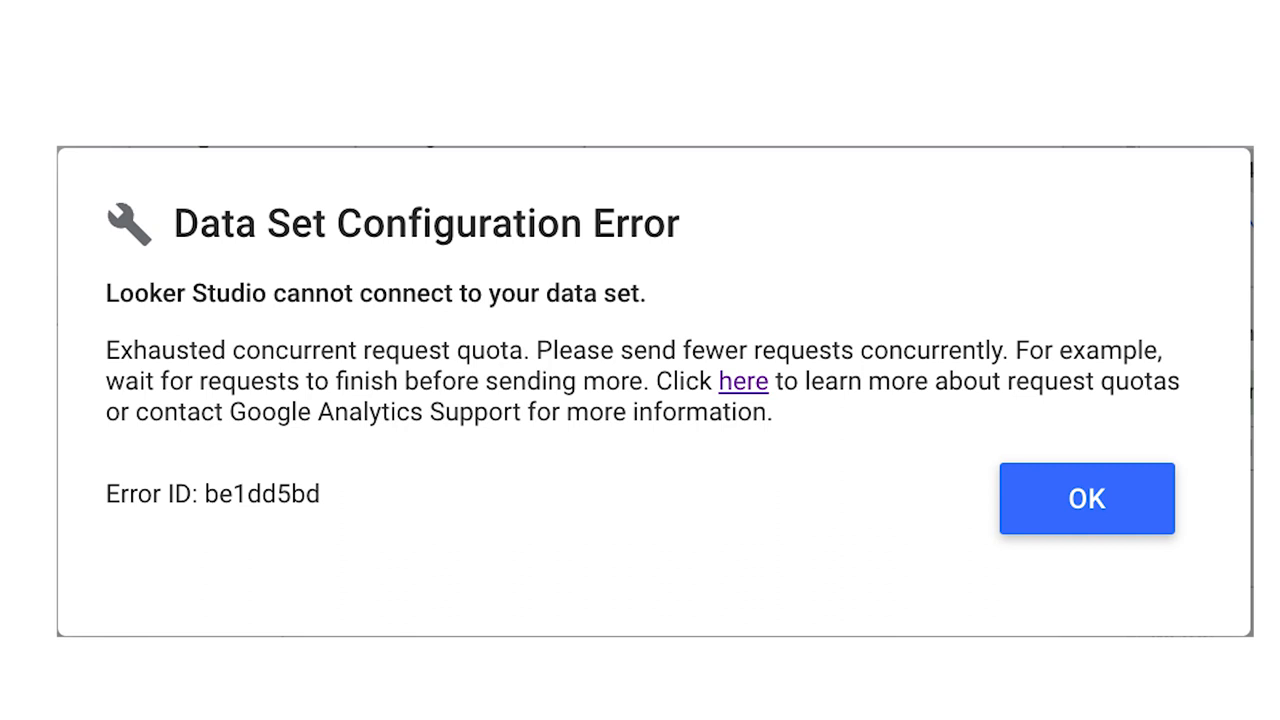
Scroll down to find two notable rows: core concurrent requests per property and the core tokens per project per property per hour. These are the villains of our story, enforcing a limit on the number of requests and tokens we can use.
A ‘request’ in this case means Looker Studio asking the GA4 API for some data. When you load your report in Looker Studio, it sends a request for every single widget containing a query, be it charts, graphs, or tables. But ah, catch this – in some cases, more than one request is sent per widget.
Now if your report contains more than ten widgets or requests, it automatically violates the core concurrent requests per property limit. On the other hand, each widget query also represents a variable number of ‘tokens’, with most requests consuming ten or fewer tokens.
“Google explains that tokens are calculated with each request, depending on the request’s complexity”.
Meaning that if your report exceeds the overall token limit 1250 core tokens per project per property per hour, you’ll still be hitting a roadblock.
The Outrage
Needless to say, the response from the community upon seeing these changes has been less than positive. Rightfully so, no one appreciates having their reports, which they’ve spent countless hours fine-tuning, suddenly turn defunct overnight with no easy fix.
Possible Fixes by Google
So, what are our options given the situation? Let’s first take a look at what Google has suggested:
- Send fewer requests concurrently – While this sounds straightforward, the problem lies in the fact that Looker Studio can’t send requests in batches. This fix actually implies reducing the number of requests to below ten for any given page which, sadly, would involve splitting up the charts in your current dashboard over multiple pages.
- Share the report with fewer people – Google suggests reducing the traffic to the report by sharing it with fewer people, which defeats the whole purpose of creating these analytics reports.
- Use the Extracted Data connector – This connector extracts raw data from data sources, stores it on Google servers, and doesn’t send requests to the GA4 API. However, it has its own set of limitations. The connector can only store up to 100 megabytes of data which may be insufficient for showing historical data. In most cases, the data will only update during a scheduled automatic refresh, defeating the purpose of reports requiring real-time data updating.
- Use the BigQuery Connector – This suggestion involves exporting your analytics data to BigQuery and then using the BigQuery connector to visualise that data in Looker Studio. It may not be a feasible solution for many Looker Studio users since it can be too technical and complicated.
- Upgrade to Analytics 360 – Not a practical solution because of the high costs associated.
- Use a Partner Connector – Google lists 33 partner connectors offering Google Analytics data, but none of them are free, making this a potentially costly solution.
Considering all these suggested fixes, it’s apparent that Google underestimates the implication of its actions on the end-user.
A Ray of Hope
But not all is lost. Rick E from Google posted an update on the Looker Studio help pages stating their plan to address the GA4 quota limit issue. They plan to optimise how Looker Studio retries queries to minimise the impact of the quota limit and also show how many quota tokens are consumed by report components to help optimise your charts and reports.
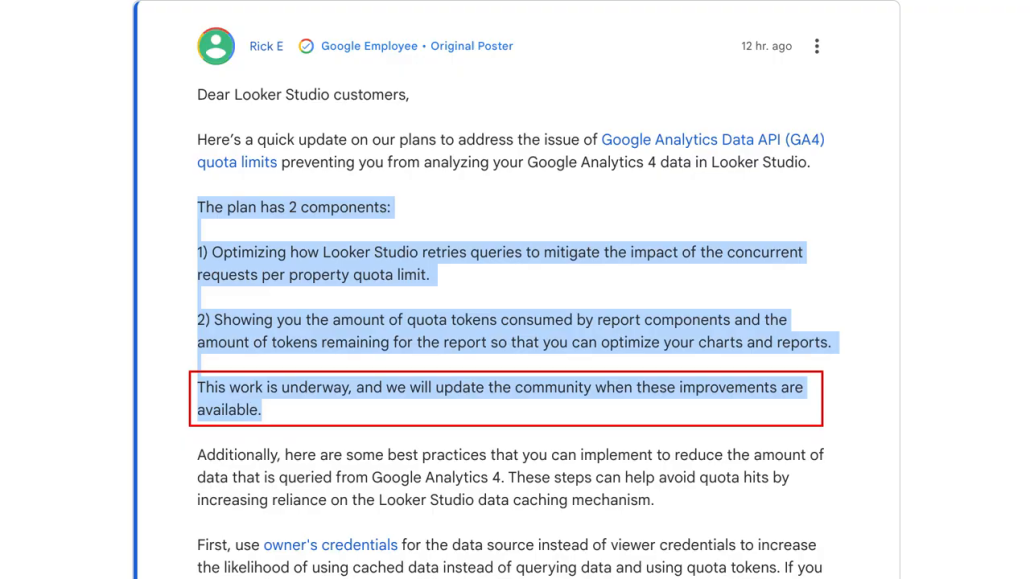
While the work is still underway, we can hope for a resolution soon.
This saga is far from over, and it’s safe to assume that there will be more twists and turns. Stay tuned, for more updates.